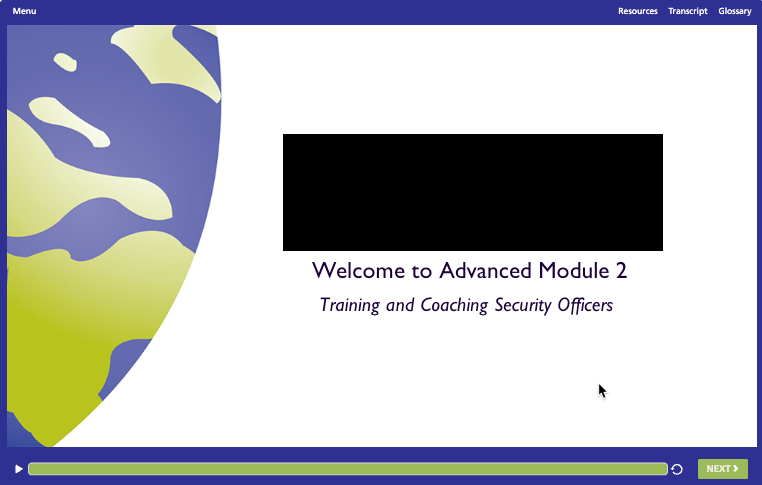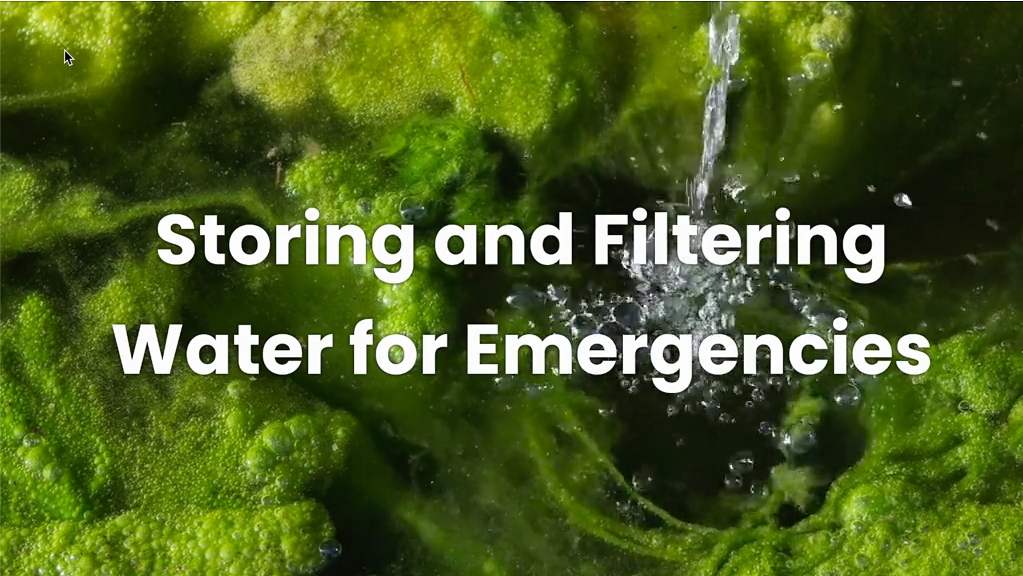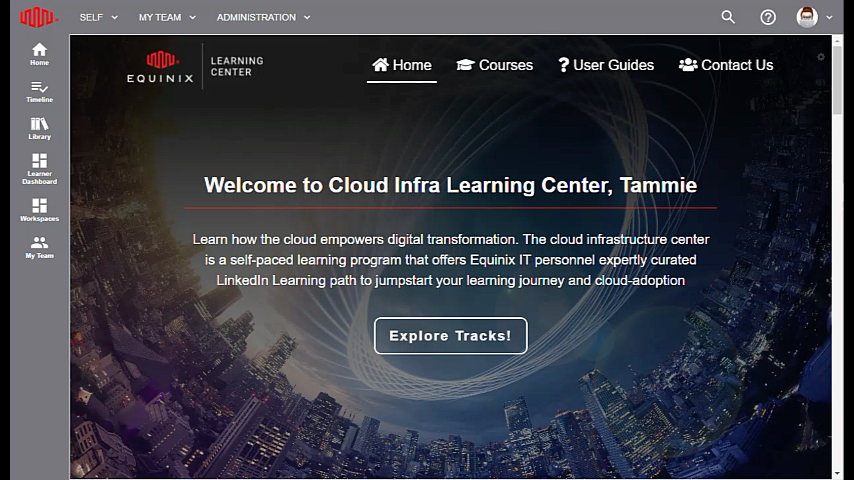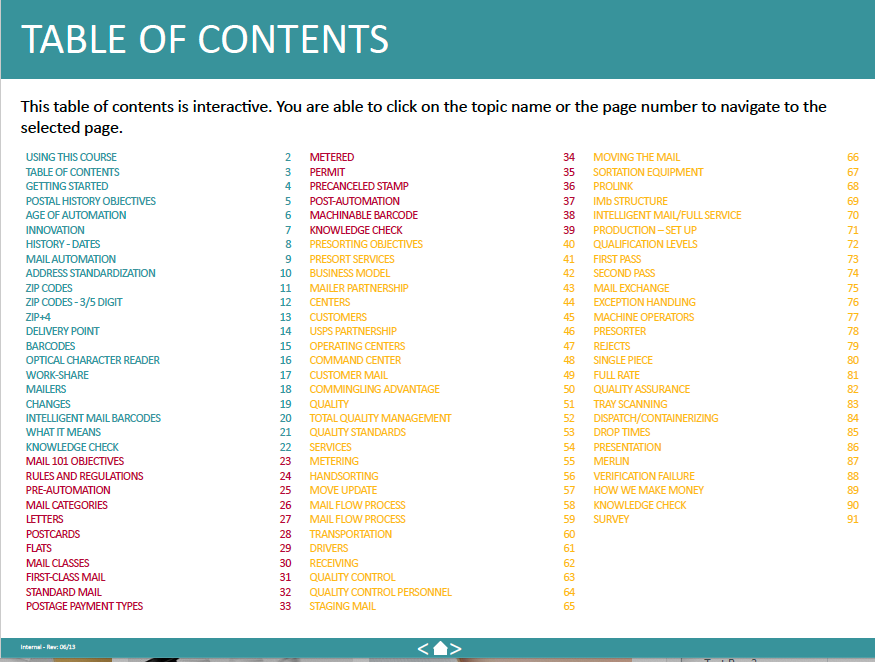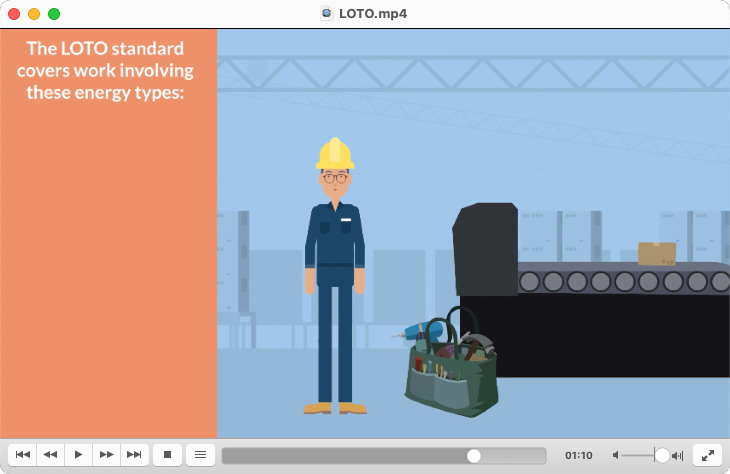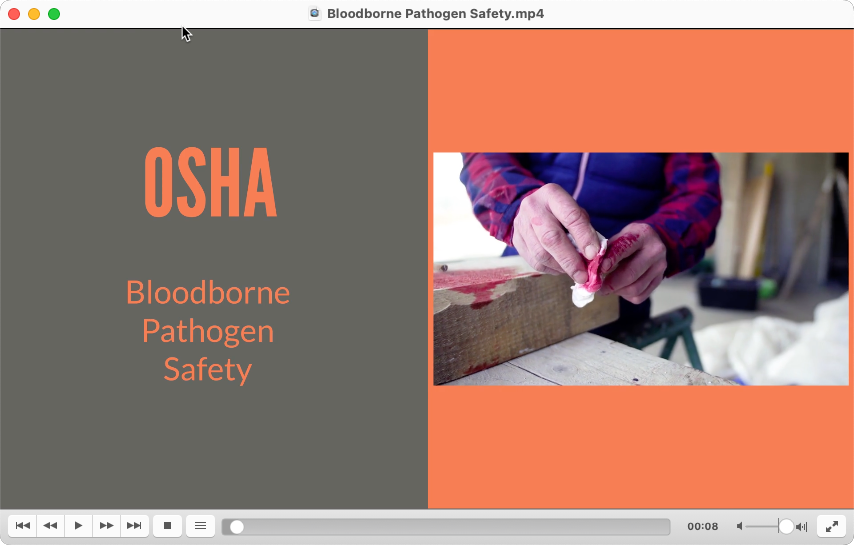Instructional Design
Thank you for looking at my portfolio. I would happily review any sample in more detail if you have any questions. I've done my best to demonstrate various training projects and give you a glimpse of what I can do with the limitations of keeping clients confidential. Note: I do keep older samples of training for personal reasons. I like to see the evolution of training from what it was to what it is today.
|
|